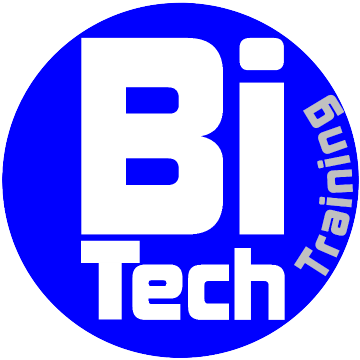Oracle Database Cloud for Oracle DBAs (12c R2)
Oracle Database is now cloud ready with Multitenant Architecture (CDB& PDB), Are you ready?
Oracle is an enormous system, with myriad technologies, options, and releases. Most users, even experienced developers and database administrators, find it difficult to get a handle on the full scope of the Oracle database. But with our over 21 yrs of experience, we do break it down, to the simplest, such that 80% of our students get jobs within a few weeks after finishing our course and projects. You can do it also! Have you any knowledge of Oracle & SQL?
About this Oracle Database Cloud for Oracle DBAs Course:
This Oracle Database Cloud for Oracle DBAs training teaches you how to administer the Oracle Database Cloud Service. It’s ideal for existing DBAs who want to learn how to deploy and administer an Oracle Database 18c environment in the cloud.
Course Outline or You Will Learn How To
- Sign in to Oracle Database Cloud Service.
- Deploy an Oracle Database 18c environment.
- Manage different areas of database administration such as storage, backups, recovery, security, performance, and monitoring through the Oracle Database Cloud Service consoles and Cloud tooling.
- Create, delete, stop, restart, patch and upgrade a database deployment.
- Monitor the database deployment by using the DBaaS Monitor utility.
- Manage users at all levels (Oracle Cloud Service, compute node and database).
- Read More
….
Check out and compare the price of taking this course at Oracle University for 5 days here
Requirements &
- A lot of study time ~ 2 hours daily
- A very powerful laptop with lots of memory and hard drive space. Get nothing less than an i7 laptop with a minimum 12GB RAM, SSD o/s drive, and 1 TB storage hard drive.
- Custom design Virtual Machines (to be provided in class)
- Full Requirements list shall be provided upon registration or in class.
Database Deployment
Expert Oracle instructors will provide an overview of what the Oracle Public Cloud offers in terms of services. Learn how to sign in to an Oracle Public Cloud account, create a database deployment and learn how to delete, stop, restart, patch and upgrade a database deployment.
Furthermore, you’ll develop the knowledge and skills to add storage for the database deployment, containers, and perform on-demand backup and recovery operations. Instructors will deep-dive into security information, which includes configuring network access rules from tools and other database deployments, managing database deployment security at the compute node and the database levels, managing encryption of data at rest and in transit, and auditing the operations performed on the database deployment. You will also get an overview of various migration methods available for migrating Oracle Database to Oracle Cloud.
Finally, you’ll learn what can be tuned in a database deployment, along with how to use the DBaaS Monitor. Instructors will focus on the Waits, Sessions, and Alerts section, as well as how to access Enterprise Manager Database Express and use the Performance Hub and Tuning Advisor. You’ll also walk away with the ability to scale the database deployment to get more CPU and RAM resources.
Ideal for DBAs
This course is ideal for existing DBAs who are looking to enhance their skills to become cloud DBAs. Taking this hands-on training will prepare DBAs for Cloud DBA certification exams.
Hands-On Practices & Projects
- Performing installation on a Linux system
- Navigating the file system to locate key files
- Running the standard maintenance tools and utilities,
- Applying patches and
- Carrying out cloning operations
- Monitoring
- Backup and Recovery
Audience - Who should take this Training Course?
- Database Administrators – 11g & 12c
- Database Designers
- Functional Implementer
- Project Manager
- Support Engineer
- Data Warehouse Administrator
- Anyone willing to work very hard for a career change or a new career.
- New College graduates with a degree in any field.
Prerequisites for this Training Course?
This course is designed for Oracle RDBMS 11g DBAs – Experience in Oracle Database 11g
Benefits - Why take this Training Course?
- You will benefit from interactive instruction that covers these three areas:
- New and good paying Career
- To Obtain the OCP certificate
Industry Credits & Certification
OCA certificate if already written the SQL exam.
Cho Mathias
Has been working with oracle databases for over 21 years.
Mazula Awundaga
Became certified Oracle DBA at age of 18.
What is a database?
Our RAC course
Read more later …..
Our Dataguard course
Read more later…..
Free Courses
- Linux For DBAs(Bonus Class)
- Intro to SQL
- Cloud computing, Digital & Information Literacy
- Computer Basics, Internet, E-mail & Social Media
- MS Office: Word, Excel & PowerPoint
- Keyboard Mastering & Typing
Premium Courses
- Oracle Database Architecure and Administration
- Oracle E-Business Suite
- Microsoft SQL Server
- Oracle RAC, Data guard & Golden Gate